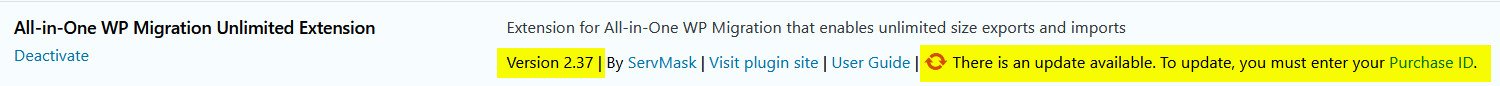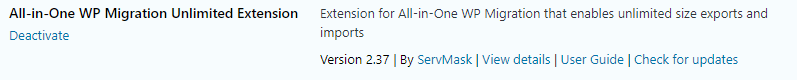OneDrive Extension
- Export and import to and from OneDrive
- Supports OneDrive for Business accounts
- Use on any number of websites that you own
- Backup scheduler with hourly, daily, and weekly options
- Unlimited Extension included
- WP CLI commands
- Premium support