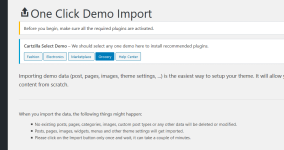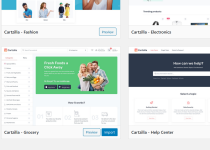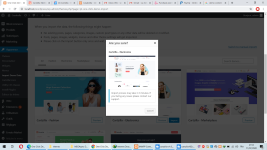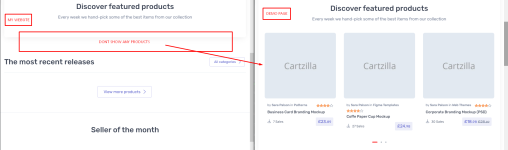pigda93 submitted a new resource:
Cartzilla - Digital Marketplace & Grocery Store WordPress Theme - Download Free Cartzilla - Digital Marketplace & Grocery Store WordPress Nulled ThemeForest 26819932
Read more about this resource...
Cartzilla - Digital Marketplace & Grocery Store WordPress Theme - Download Free Cartzilla - Digital Marketplace & Grocery Store WordPress Nulled ThemeForest 26819932

Cartzilla is the ultimate WordPress theme for your Digital Marketplace & Grocery Store. Along with the Digital Marketplace & Grocery Store demo, it includes Fashion Store, Electronics Store and Help Center demos. Our theme integrates seamlessly with Dokan to provide multi-vendor features. Our pages are designed to provide smooth and engaging user experience.
Cartzilla’s home pages are built using WordPress’s native Gutenberg Blocks and does not use...
Read more about this resource...