To Whom it May Concern
Diabolic Traffic Bot Setting for Low Bounce Rate Targeted Traffic
Diabolic Traffic Bot can search your keywords on search engines (Google, Yahoo and Bing) and shopping sites(Amazon and Ebay), then found your site or product and click into your site or product page to view. Diabolic Traffic Bot can simulate many different people to do this base on your settings. You can set to get how many search/click/view in certain time, and you can also set the ratio of search, click and view, all will be done like real human and your site/product rank will get increased fast.
Settings:
Modules
There are several modules that you can run with the software, for just send views/traffic select the module “Simple_Visit” It will show the specific boxes in the Module Data In this module (Simple_Visit) you fill the tab Url List with the URL's that you want to send the traffic the tab Referrer is for send the traffic with referrer url, this is optional the tab Source will show you the source code of the module, where you can customize if need.

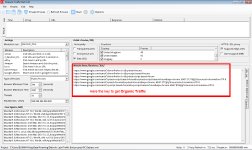
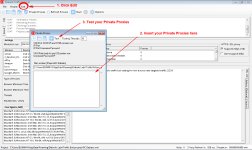
User Agents
Check the browser user agents that you want to simulate when navigating, the software will choose one user agent randomly from the checked list
Proxies
The proxies are download from their servers already tested Here you choose what type and country you want to use
Resource:
Private & Mobiles User Agents
Top 500 Referrer Links
Google Referrer Links
For further information you can chat me.
Regards,
AI
Diabolic Traffic Bot Setting for Low Bounce Rate Targeted Traffic
Diabolic Traffic Bot can search your keywords on search engines (Google, Yahoo and Bing) and shopping sites(Amazon and Ebay), then found your site or product and click into your site or product page to view. Diabolic Traffic Bot can simulate many different people to do this base on your settings. You can set to get how many search/click/view in certain time, and you can also set the ratio of search, click and view, all will be done like real human and your site/product rank will get increased fast.
Settings:
Modules
There are several modules that you can run with the software, for just send views/traffic select the module “Simple_Visit” It will show the specific boxes in the Module Data In this module (Simple_Visit) you fill the tab Url List with the URL's that you want to send the traffic the tab Referrer is for send the traffic with referrer url, this is optional the tab Source will show you the source code of the module, where you can customize if need.
- Don't use Simple_Visit Modules cause it will make your bounce rate go higher than 50%
- Use Random_Click Module
- Don't use Google Search and Click or Bing Search and Click to make targeted traffic, it's useless. Just use Random_Click and googol or bang url that you have set to search your keywords as referrer.
- Use private proxies Check this box if you want to use your own private proxies, to set them go to the menu Edit > Private Proxies. Here are Proxies Sources you can download
- Run in visible mode Check this box if you want to view the browser run the script (This just will expense your RAM, so don't use it)
- Minimum time to run the modules Insert here the minimum time to be in the website 240 sec (or 4 minutes) to get a low bounce rate
- Maximum time to run the modules Insert here the maximum time to be in the website (240 - 300 sec)
- Number of threads to run Set the number of threads to run the modules simultaneous. Careful threads consume RAM (For 4GB RAM maximum thread you can set is 80s threads)
- Number of times to run the script Set the number to stop when the software reach the number of views, if you set to 0 it will never stop.
- Never repeat the same proxy If checked the bot will only use the proxy 1 time when it finish all proxies will download more proxies, if uncheck will use a proxy randomly.

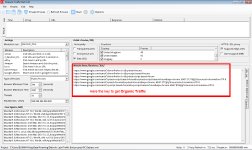
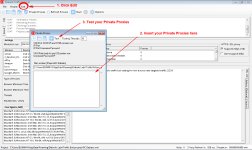
User Agents
Check the browser user agents that you want to simulate when navigating, the software will choose one user agent randomly from the checked list
Proxies
The proxies are download from their servers already tested Here you choose what type and country you want to use
Resource:
Private & Mobiles User Agents
Top 500 Referrer Links
Google Referrer Links
For further information you can chat me.
Regards,
AI
Last edited:


