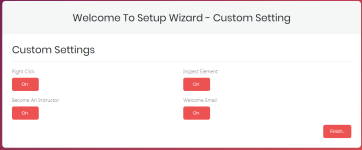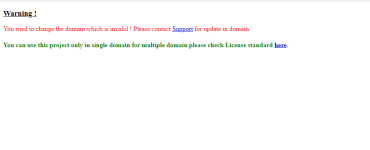Invalid Database details please check ! stuck in step 2 input data is correct still it shows invalid, Any help please
-
You MUST read the Babiato Rules before making your first post otherwise you may get permanent warning points or a permanent Ban.
Our resources on Babiato Forum are CLEAN and SAFE. So you can use them for development and testing purposes. If your are on Windows and have an antivirus that alerts you about a possible infection: Know it's a false positive because all scripts are double checked by our experts. We advise you to add Babiato to trusted sites/sources or disable your antivirus momentarily while downloading a resource. "Enjoy your presence on Babiato"
eClass - Learning Management System v5.9 Untouched
No permission to download
- Thread starter mavikumsal
- Start date
You are using an out of date browser. It may not display this or other websites correctly.
You should upgrade or use an alternative browser.
You should upgrade or use an alternative browser.
White Devil updated eClass - Learning Management System with a new update entry:
eClass v2.0
Read the rest of this update entry...
eClass v2.0
Download eClass v2.0 - Learning Management System Nulled Free
25/06/2020 ( Version 2.0 ) Thanks To @ashish thaker
- Linkedin Login
- Twitter Login
- Lesson/ Class Rearrange Drag & Drop
- Audio Class on Course Classes
- Instructors Profile Page
- Assignment On Course
- Appointment to Course Instructor
- Player Updated
- Swift Code Option On Bank Transfer
- BigBlueButton & Zoom Meeting On Courses
- Certificate After Course Complete
- Map API Settings
- Map & Image...
Read the rest of this update entry...
screen pleasegetting stuck in Step 5, can anyone help? thanks!
Try and open your site and login.here it is, thanks
I am facing a different case here
Finally Found the solution of Fresh Installation........ of v2.0
1. Upload the v2.0 zip into server or localhost and unzip
2. Start installation process
3. When you reach at "Step 5" just replace the "InstallerController.php" with v1.7 shared by @jaytie (app folder -> Http -> Controllers -> InstallerController.php )
Please Note: Don't Replace this file before Step 5.
4. Now click Finish Installation. ( You will be not stuck at Step 5)
5. Now Replace the "InstallerController.php" file again with v2.0
You may find some UI issues in frontend, just clear browser cache, UI issues will be solve.
1. Upload the v2.0 zip into server or localhost and unzip
2. Start installation process
3. When you reach at "Step 5" just replace the "InstallerController.php" with v1.7 shared by @jaytie (app folder -> Http -> Controllers -> InstallerController.php )
Please Note: Don't Replace this file before Step 5.
4. Now click Finish Installation. ( You will be not stuck at Step 5)
5. Now Replace the "InstallerController.php" file again with v2.0
You may find some UI issues in frontend, just clear browser cache, UI issues will be solve.
@Babak Script is not Nulled Properly, there is API Callback Function is running at License Validation.
I have just tried Installing the script, without Internet on my local host and found that the script is calling API.
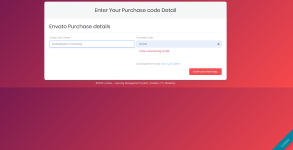
Guys don't use this script on Live Server now, Let @Babak @TassieNZ or @NullMaster go through the issue, let them confirm if it is safe or not.
I have just tried Installing the script, without Internet on my local host and found that the script is calling API.
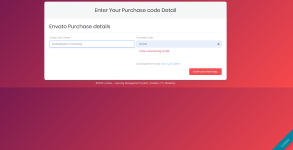
Guys don't use this script on Live Server now, Let @Babak @TassieNZ or @NullMaster go through the issue, let them confirm if it is safe or not.
This is probably due to API Callback.
Remove Script from your Live Server
yes, it works, thank you very much!Finally Found the solution of Fresh Installation........ of v2.0
1. Upload the v2.0 zip into server or localhost and unzip
2. Start installation process
3. When you reach at "Step 5" just replace the "InstallerController.php" with v1.7 shared by @jaytie (app folder -> Http -> Controllers -> InstallerController.php )
Please Note: Don't Replace this file before Step 5.
4. Now click Finish Installation. ( You will be not stuck at Step 5)
5. Now Replace the "InstallerController.php" file again with v2.0
You may find some UI issues in frontend, just clear browser cache, UI issues will be solve.
Is it still working?
I have checked the script, but could not get the action calling the API, so i can comment it out.
Also, I did an upgrade...
Can anybody properly null this script?
Please!!! Somebody Please!!!
@Babak @White Devil
Please help us out with the API Callback of this Script.
Please!!! Somebody Please!!!
@Babak @White Devil
Please help us out with the API Callback of this Script.
Can anybody properly null this script?
Please!!! Somebody Please!!!
@Babak @White Devil
Please help us out with the API Callback of this Script.
remind me tonight i will check itOnly Experts can solve this problem...
Similar threads
- Replies
- 1
- Views
- 229
- Replies
- 2
- Views
- 324