Keep me up to date, your feedback is appreciated.I think it's fixed, I set schedule and it doesn't publish now, I will wait to the day I set to check it. Will report you soon.
Good job @Igokul, Keep it up
Anyone else try it?
You MUST read the Babiato Rules before making your first post otherwise you may get permanent warning points or a permanent Ban.
Our resources on Babiato Forum are CLEAN and SAFE. So you can use them for development and testing purposes. If your are on Windows and have an antivirus that alerts you about a possible infection: Know it's a false positive because all scripts are double checked by our experts. We advise you to add Babiato to trusted sites/sources or disable your antivirus momentarily while downloading a resource. "Enjoy your presence on Babiato"
Keep me up to date, your feedback is appreciated.I think it's fixed, I set schedule and it doesn't publish now, I will wait to the day I set to check it. Will report you soon.
Good job @Igokul, Keep it up
Working like a charmThis is my fix for the wrong programming of the author in version 3.4.2.
It is not an official update, but according to my knowledge, it fixes the problem until we wait for a new official version to do it in itself.
Before uploading it as an update I need people to try it.
Please report if it worked or any incident.
Download fs-poster 3.4.2 My Fix Schedules Working by lgokul - babia.to
@joseallen1992 @noswear
Could you let him capture the error please?That fix still isn't working for me with the calendars not saving. I'll keep a watch on this, Thank y'all and great job so far!
-- If you already put this code on the 3.4.1 FIX V3, do not put it and skip it.
ALTER TABLE wp_fs_schedules ADD `sleep_time_start` varchar(300) COLLATE utf8mb4_unicode_ci DEFAULT NULL, ADD `sleep_time_end` varchar(300) COLLATE utf8mb4_unicode_ci DEFAULT NULL, ADD `share_on_background` varchar(300) COLLATE utf8mb4_unicode_ci DEFAULT NULL
-- If you already put this code on the 3.4.1 FIX V2, do not put it and skip it.
ALTER TABLE wp_fs_feeds ADD `sleep_time_start` varchar(300) COLLATE utf8mb4_unicode_ci DEFAULT NULL, ADD `sleep_time_end` varchar(300) COLLATE utf8mb4_unicode_ci DEFAULT NULL, ADD `share_on_background` varchar(300) COLLATE utf8mb4_unicode_ci DEFAULT NULLSorry for late response, it's working now. 1 of my schedule published. Thanks for your workCould you verify?
Still not working?
Excellent, I was just checking the code but found no problem.Sorry for late response, it's working now. 1 of my schedule published. Thanks for your work
v 3.4.2 Unofficial fix by lgokul – 21 Jan 20
+ The schedule system was fixed.
I think you should contact to the theme's owners and asking some fee from them for this fix :lolExcellent, I was just checking the code but found no problem.
Now I'm glad it works for you.
Greetings. I update the main theme to the fixed version, but remember that it is the same.
ALTER TABLE wp_fs_schedules ADD `sleep_time_start` varchar(300) COLLATE utf8mb4_unicode_ci DEFAULT NULL, ADD `sleep_time_end` varchar(300) COLLATE utf8mb4_unicode_ci DEFAULT NULL, ADD `share_on_background` varchar(300) COLLATE utf8mb4_unicode_ci DEFAULT NULLALTER TABLE wp_fs_feeds ADD `sleep_time_start` varchar(300) COLLATE utf8mb4_unicode_ci DEFAULT NULL, ADD `sleep_time_end` varchar(300) COLLATE utf8mb4_unicode_ci DEFAULT NULL, ADD `share_on_background` varchar(300) COLLATE utf8mb4_unicode_ci DEFAULT NULLJejeje. I'm not looking for lucrative interests, luckily life treats me more than goodI think you should contact to the theme's owners and asking some fee from them for this fix :lol
@hiitsjb1 | What you requested explained visually.
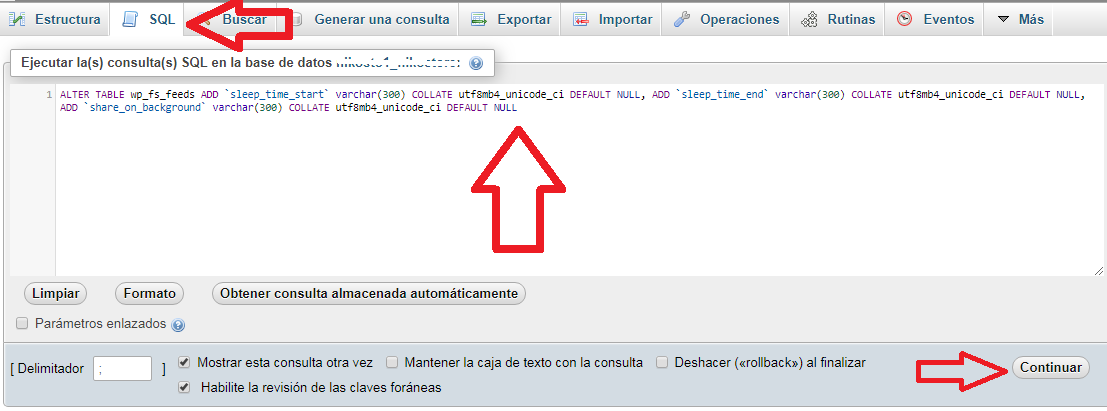
if you have an earlier version of fs poster and you don't want to lose the configuration and installing from 0 execute these 2 sql commands
1.-Code:ALTER TABLE wp_fs_schedules ADD `sleep_time_start` varchar(300) COLLATE utf8mb4_unicode_ci DEFAULT NULL, ADD `sleep_time_end` varchar(300) COLLATE utf8mb4_unicode_ci DEFAULT NULL, ADD `share_on_background` varchar(300) COLLATE utf8mb4_unicode_ci DEFAULT NULL
2.-Code:ALTER TABLE wp_fs_feeds ADD `sleep_time_start` varchar(300) COLLATE utf8mb4_unicode_ci DEFAULT NULL, ADD `sleep_time_end` varchar(300) COLLATE utf8mb4_unicode_ci DEFAULT NULL, ADD `share_on_background` varchar(300) COLLATE utf8mb4_unicode_ci DEFAULT NULL
This will only have to be done once, it is no longer necessary to do it for future updates.
And download the new update files.
How to link app with Facebook pages.
1.- Go to: https://developers.facebook.com/apps/replacecodeyourappfacebook
2.- Go setting and search option pages and add your pages
Strange, but this one again - 0 schedule(s) added in this version
(I deleted old version and install this new)
ALTER TABLE wp_fs_schedules ADD `sleep_time_start` varchar(300) COLLATE utf8mb4_unicode_ci DEFAULT NULL, ADD `sleep_time_end` varchar(300) COLLATE utf8mb4_unicode_ci DEFAULT NULL, ADD `share_on_background` varchar(300) COLLATE utf8mb4_unicode_ci DEFAULT NULL;
ALTER TABLE wp_fs_feeds ADD `sleep_time_start` varchar(300) COLLATE utf8mb4_unicode_ci DEFAULT NULL, ADD `sleep_time_end` varchar(300) COLLATE utf8mb4_unicode_ci DEFAULT NULL, ADD `share_on_background` varchar(300) COLLATE utf8mb4_unicode_ci DEFAULT NULLInstallation Instructions (Only for those who have an earlier version installed)
(This is because FS POSTER updated most of its code and needs new tables)
If you had a previous version of the plugin you will have to execute this SQL query:
SQL CODE
Code:-- ATTENTION: If you just install the plugin it is not necessary to put these SQL codes, it is only for users who had an earlier version. -- New FIX V3 lgokul for users with previous versions. ALTER TABLE wp_fs_schedules ADD `sleep_time_start` varchar(300) COLLATE utf8mb4_unicode_ci DEFAULT NULL, ADD `sleep_time_end` varchar(300) COLLATE utf8mb4_unicode_ci DEFAULT NULL, ADD `share_on_background` varchar(300) COLLATE utf8mb4_unicode_ci DEFAULT NULL -- If you already put this code on the FIX V2, do not put it and skip it. ALTER TABLE wp_fs_feeds ADD `sleep_time_start` varchar(300) COLLATE utf8mb4_unicode_ci DEFAULT NULL, ADD `sleep_time_end` varchar(300) COLLATE utf8mb4_unicode_ci DEFAULT NULL, ADD `share_on_background` varchar(300) COLLATE utf8mb4_unicode_ci DEFAULT NULL
If you have no knowledge of how to do this just delete the plugin from the wordpress directory and reinstall it (the bad thing is that you will have to reconfigure it)
If you only execute the above SQL query you will not have to reconfigure the plugin.
Note: If you install the plugin for the first time you will not have to do the above.
That's where the problem is and that's why it's not working.MySQL: table does not exist
wp_$table_prefixTo know your prefix open to: wp-config.php
And search:Write the content line here to help.Code:$table_prefix
We get it, advertisements are annoying!
However in order to keep our huge array of resources free of charge we need to generate income from ads so to use the site you will need to turn off your adblocker.
If you'd like to have an ad free experience you can become a Babiato Lover by donating as little as $5 per month. Click on the Donate menu tab for more info.

