Then it is confirmed.i test in 3.5 V3 and last 3.5.2 both that same problem
Facebook has changed its source code.
You have to wait for news from the author.
Does anyone else have this problem?
At the moment I am not on my pc to verify.
You MUST read the Babiato Rules before making your first post otherwise you may get permanent warning points or a permanent Ban.
Our resources on Babiato Forum are CLEAN and SAFE. So you can use them for development and testing purposes. If your are on Windows and have an antivirus that alerts you about a possible infection: Know it's a false positive because all scripts are double checked by our experts. We advise you to add Babiato to trusted sites/sources or disable your antivirus momentarily while downloading a resource. "Enjoy your presence on Babiato"
Then it is confirmed.i test in 3.5 V3 and last 3.5.2 both that same problem
Thank you for all your Help !!Then it is confirmed.
Facebook has changed its source code.
You have to wait for news from the author.
Does anyone else have this problem?
At the moment I am not on my pc to verify.
I just found the author's mistake, publish an unofficial version in a moment.Thank you for all your Help !!
v 3.5.2 V2 – 28 Feb 20 Unofficial Fix
+ Fixed error autor code Facebook Posting by lgokul
v 3.5.2 – 27 Feb 20
+ Fixed bugs related to WP multisite feature.
Installation Instructions:
Migrate from 3.5.1 to 3.5.2 V2
Execute SQL: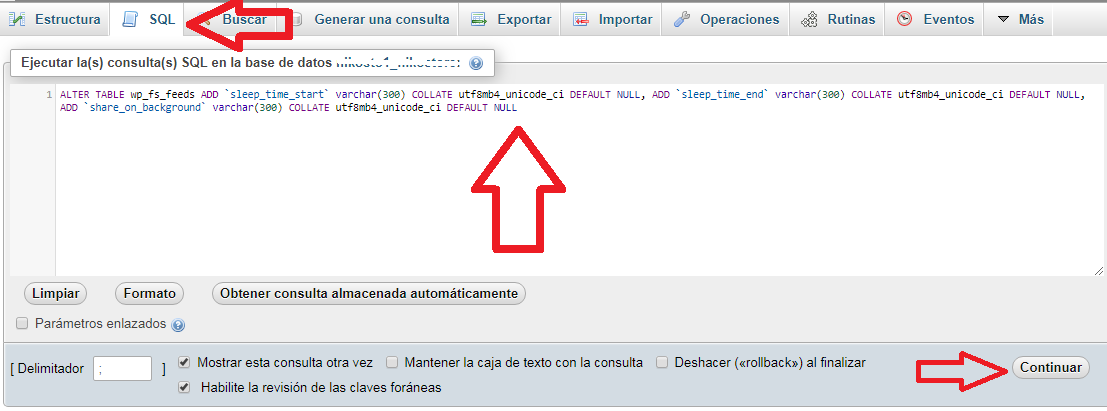
Code:ALTER TABLE wp_fs_accounts ADD `blog_id` varchar(50) COLLATE utf8mb4_unicode_ci DEFAULT NULL; ALTER TABLE wp_fs_feeds ADD `blog_id` varchar(50) COLLATE...
Try now with the new files.Thank you for all your Help !!
0 MY PAGES, 0 GROUPSTry now with the new files.
Just delete the previous fs-poster folder and replace it with this new one.
It is not an official fix but fixes the problem of facebook posts.
hello please send me a private message0 MY PAGES, 0 GROUPSnot load my page's.where is the problem? i only update plugin

fs_poster_plugin_installedThank you for reporting. I will review it.Version 3.5.2 does not create all tables in the database when installing.
Tables created after installation:
wp_fs_account_access_tokens
wp_fs_account_nodes
wp_fs_account_node_status
wp_fs_account_sessions
wp_fs_account_status
wp_fs_apps
wp_fs_feeds
I use PHP version 7.3maybe it's about php versions?
because my fs-poster doesnt create all tables too
Hello, what file are we talking about?lgokul
I was able to put to create the tables
Change line 68
Search
ENGINE=InnoDB
Replace
ENGINE=MyISAM
Hello, what file are we talking about?
Thanks because the author uses tables "ENGINE = InnoDB" I can't change it.fs-poster\App\Controller\Ajax.php
I was able to put to create the tables
Code Base64
Change line 68
Search
ENGINE=InnoDB
Replace
ENGINE=MyISAM
We get it, advertisements are annoying!
However in order to keep our huge array of resources free of charge we need to generate income from ads so to use the site you will need to turn off your adblocker.
If you'd like to have an ad free experience you can become a Babiato Lover by donating as little as $5 per month. Click on the Donate menu tab for more info.

