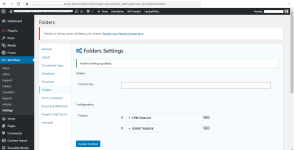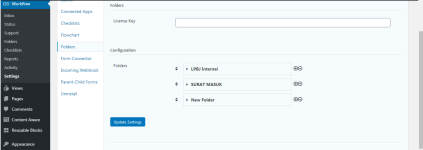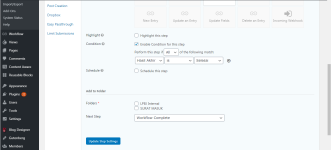Babak updated Gravity Flow WordPress Plugin with a new update entry:
Gravity Flow v2.5.11
Read the rest of this update entry...
Gravity Flow v2.5.11
Download Gravity Flow v2.5.11 WordPress Plugin Nulled Free
= v2.5.11 =
- Fixed issue with merge tag evaluation that caused a fatal error involving certain conditional logic setup. Update Form Connector add-on will also be required if installed.
- Fixed an issue with second layer confirmation for Approval Step. When the Revert to User Input step option is enabled, the Revert button was not displaying the confirm box.
- Fixed support for latest versions of Gravity View Advanced Filters...
Read the rest of this update entry...