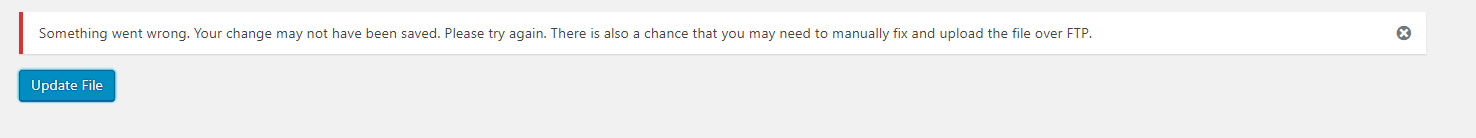-
You MUST read the Babiato Rules before making your first post otherwise you may get permanent warning points or a permanent Ban.
Our resources on Babiato Forum are CLEAN and SAFE. So you can use them for development and testing purposes. If your are on Windows and have an antivirus that alerts you about a possible infection: Know it's a false positive because all scripts are double checked by our experts. We advise you to add Babiato to trusted sites/sources or disable your antivirus momentarily while downloading a resource. "Enjoy your presence on Babiato"
[Guide] How to unlock unlimited premium Wordfence Security license on any version
- Thread starter eliteshades
- Start date
You are using an out of date browser. It may not display this or other websites correctly.
You should upgrade or use an alternative browser.
You should upgrade or use an alternative browser.
@eliteshades still working on latest version downloaded from wordpress repo
thanks a lot for sharing
thanks a lot for sharing
After a few days, its still says renews in 364 days. That number doesn't go down.Mine, it says "renew in 364 days". Let's see if the number goes down or not.
Can I enable auto update? Any effect?if (!WFWAF_SUBDIRECTORY_INSTALL && $waf = wfWAF::getInstance()) {
- Download the official Wordfence security plugin from: https://en-ca.wordpress.org/plugins/wordfence/
- Upload the plugin to your wordpress but don't activate it
- Next, in your wordpress main dashboard head to Plugins -> Plugin Editor
- In the "Select plugin to edit" bar choose Wordfence Security and press Select
- Under the "lib file section" select the wordfenceClass.php file
- Press ctrl+f and paste this:
You should see:
$updateCountries = false;
if (!WFWAF_SUBDIRECTORY_INSTALL && $waf = wfWAF::getInstance()) {
$homeurl = wfUtils::wpHomeURL();
$siteurl = wfUtils::wpSiteURL();
Now right under it paste this in:
wfConfig::set('isPaid', 1);
wfConfig::set('keyType', wfAPI::KEY_TYPE_PAID_CURRENT);
wfConfig::set('premiumNextRenew', time()+31536000);
So the code should look like this:
$updateCountries = false;
if (!WFWAF_SUBDIRECTORY_INSTALL && $waf = wfWAF::getInstance()) {
$homeurl = wfUtils::wpHomeURL();
$siteurl = wfUtils::wpSiteURL();
wfConfig::set('isPaid', 1);
wfConfig::set('keyType', wfAPI::KEY_TYPE_PAID_CURRENT);
wfConfig::set('premiumNextRenew', time()+31536000);
7. Save the file, then activate WordFence plugin, you should have unlimited premium license! It says "renew in 365 days" but you will notice that this number doesn't go down
Like for more "exploits" like this!
Can I enable auto update? Any effect?
You can try and check it out, but I think it keeps wordfenceclass the same
Worked like Charm and i just Blocked the whole of Russia!
Thanks Buddy!
What URL to redirect blocked users to?
Hello @eliteshades , thank you very much for the tips.... Is there any way for such similar tweaks for the below plugins? please share... Appreciate it.
Ithemes Security
WP-Optimize
updraft plus
Sucuri
Yoast SEO plugin
wp-rocket
wp-fastest cache
Hummingbird
Smart Crawl
Monster insights
Ithemes Security
WP-Optimize
updraft plus
Sucuri
Yoast SEO plugin
wp-rocket
wp-fastest cache
Hummingbird
Smart Crawl
Monster insights
Site went down after activating the plugin (The site is experiencing technical difficulties. )
I guess it's not working in the latest version? @eliteshades
I guess it's not working in the latest version? @eliteshades
Site went down after activating the plugin (The site is experiencing technical difficulties. )
I guess it's not working in the latest version? @eliteshades
Working fine on latest version, just tested.
Also adding this code to the license file can't bring your site down, if anything it will show an error on premium license on WordFence. Your website going down is rooted in another problem (host, memory capacity, virus, etc)
Last edited:
Always and all time and every version is workingSite went down after activating the plugin (The site is experiencing technical difficulties. )
I guess it's not working in the latest version? @eliteshades
Working fine tested... I use this for professional purpose..Site went down after activating the plugin (The site is experiencing technical difficulties. )
I guess it's not working in the latest version? @eliteshades
Fantastic working with all version..
May be you are going something wrong..
PM me your Login detail I will fix it. WP login also Cpanel login... make administrative temporary login of wp and share with me. and also temporary access for cPanel..
will share you soon
Now tested why this error comes? plugines issue.. deactivate all plugin then use code working fine.
or remove all plugin then use code.
and theme don't activate before doing this process thanks.
Now tested why this error comes? plugines issue.. deactivate all plugin then use code working fine.
or remove all plugin then use code.
and theme don't activate before doing this process thanks.
Noted and thanks for the solution and bother please check PM
Similar threads
- Replies
- 0
- Views
- 84
- Locked
- Replies
- 1
- Views
- 352
- Replies
- 0
- Views
- 338
- Replies
- 1
- Views
- 582