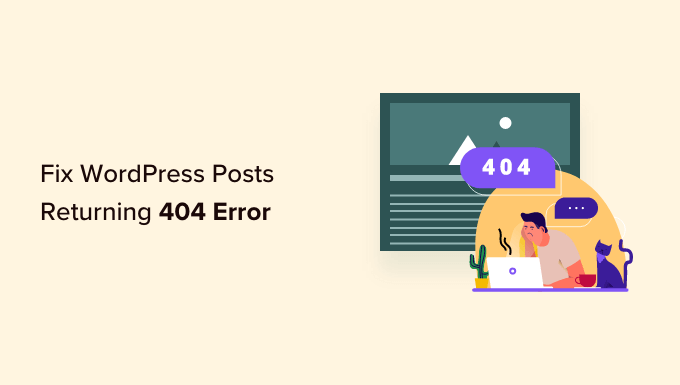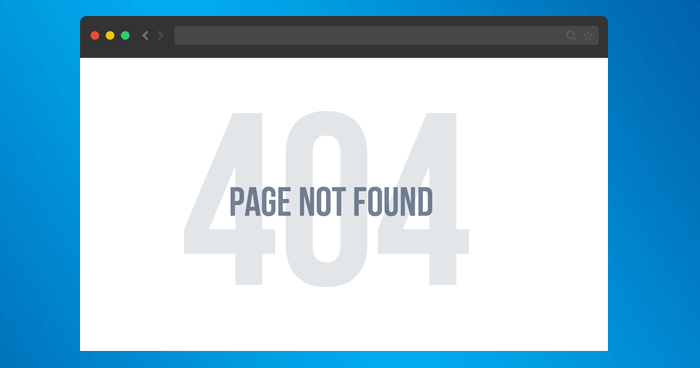Hello,
I have some wired problems on my once client website. When changing the permalink type other than "Plain" all pages shows 404. I have change setting over and over again, but none of the options seems working. Does anybody have any idea about this?
Thank you.
I have some wired problems on my once client website. When changing the permalink type other than "Plain" all pages shows 404. I have change setting over and over again, but none of the options seems working. Does anybody have any idea about this?
Thank you.