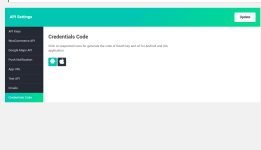I Purchased from Someone If You Have Any Issue Please Let Me Know In reply Section.
i have the latest version also but it is tricky to update the older 3.1.2. To update the plugin follow these steps.
1. Install Older Plugin To Wordpress And Setup Everything.
2. After Setup Complete Deactivate The Plugin.
3. Then Upload New plugin To Your Hosting File Manager And Replace It With Old Plugin Folder.
4. Now Activate The Plugin In Wordpress And Enjoy.
PGS OLD Plugin-
pgs-woo-api.zip
pgs-woo-api New.zip
ciyashop 4.5.zip
i have the latest version also but it is tricky to update the older 3.1.2. To update the plugin follow these steps.
1. Install Older Plugin To Wordpress And Setup Everything.
2. After Setup Complete Deactivate The Plugin.
3. Then Upload New plugin To Your Hosting File Manager And Replace It With Old Plugin Folder.
4. Now Activate The Plugin In Wordpress And Enjoy.
PGS OLD Plugin-
pgs-woo-api.zip
pgs-woo-api New.zip
ciyashop 4.5.zip
Last edited: