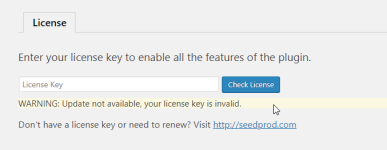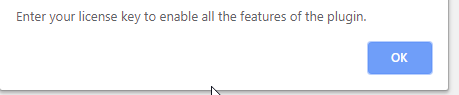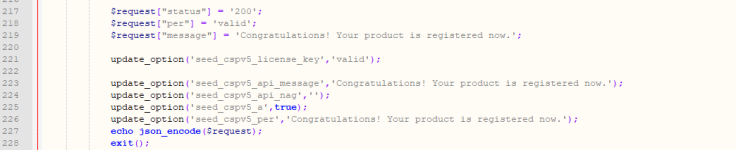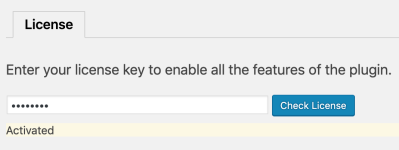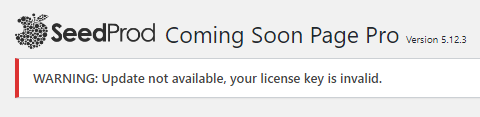Babak submitted a new resource:
SeedProd Coming Soon Page Pro - WordPress Plugin - Download SeedProd Coming Soon Page Pro - WordPress Plugin Nulled Premium
Read more about this resource...
SeedProd Coming Soon Page Pro - WordPress Plugin - Download SeedProd Coming Soon Page Pro - WordPress Plugin Nulled Premium

Download SeedProd Coming Soon Page Pro - WordPress Plugin Nulled Premium
Create Beautiful Coming Soon Pages, Skyrocket Your Email List & Limit Access to Your Website While Under Construction
...
- Create a Professional Coming Soon Page In Minutes
- Have Traffic and Leads When Your Site Launches
- Work on Your Site in Private
- Get a Jump Start at Ranking In Google
- Go Viral with Social Sharing & Referral Tracking
Read more about this resource...