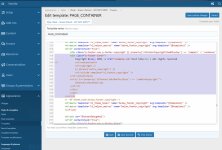NullMaster submitted a new resource:
Sleek (5 Colors) - xenforo styles
Read more about this resource...
Sleek (5 Colors) - xenforo styles

Introducing our new flat grid-styled Xenforo gaming theme, Sleek is an amazingly clean and responsive style for any gaming community. Sleek uses light, crisp visuals with awesome features such as built-in slideshow, partner logos, customizable footer layouts and more!
Features
- Fully Responsive
- Tested with over 60 Xenforo 2 addons
- HTML featured widget system
- Free slideshow
- Build awesome e-shops with Dragonbyte...
Read more about this resource...