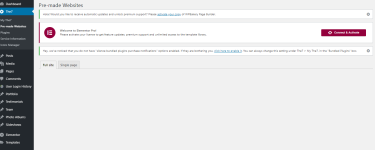TassieNZ
Premium Uploader and Sometimes Hacker!
Staff member
Administrator
Moderator
Colonel Hogan
Null Master
Trusted Seller
Trusted Uploader
I'm not sure if the version posted was a cloud version? Anyway, I'll post my non-cloud version in 10/15 minutes.Hi bro, i am not able to import the demo. can you please check. The error i get is
"Import failed due to repository server error. Please try again in 30-60 minutes. If the problem persists, please don't hesitate to contact our support."