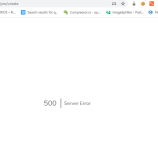-
You MUST read the Babiato Rules before making your first post otherwise you may get permanent warning points or a permanent Ban.
Our resources on Babiato Forum are CLEAN and SAFE. So you can use them for development and testing purposes. If your are on Windows and have an antivirus that alerts you about a possible infection: Know it's a false positive because all scripts are double checked by our experts. We advise you to add Babiato to trusted sites/sources or disable your antivirus momentarily while downloading a resource. "Enjoy your presence on Babiato"
Ultimate POS - Best Advanced Stock Management, Point of Sale & Invoicing application V 5.40 –Released on January 29, 2024 - Untouched
No permission to download
- Thread starter ultranoob
- Start date
You are using an out of date browser. It may not display this or other websites correctly.
You should upgrade or use an alternative browser.
You should upgrade or use an alternative browser.
Change /app/util/contactutil.php line 143
$opening_balance = isset($input['opening_balance']) ? $input['opening_balance'] : !empty($ob_transaction) ? $ob_transaction->final_total : 0;
to
$opening_balance = isset($input['opening_balance']) ? $input['opening_balance'] : (!empty($ob_transaction) ? $ob_transaction->final_total : 0);
ThankYou For Your Reply.... I Just Double Checked, But It still not showing SuperAdmin Option or Module In Left Side Menu...Have Any other suggestion, Please see the attached below...You added wrong parenthesis when specifying user as superadmin in .env file mate. Go back to that file and paste this "user"
Change user to your superadmin username.
Attachments
Thanks so much!!!! This solve my problem!!!!Change /app/util/contactutil.php line 143
$opening_balance = isset($input['opening_balance']) ? $input['opening_balance'] : !empty($ob_transaction) ? $ob_transaction->final_total : 0;
to
$opening_balance = isset($input['opening_balance']) ? $input['opening_balance'] : (!empty($ob_transaction) ? $ob_transaction->final_total : 0);
showing Unsupported SKU id for the selected barcode type
Please help me rectifying issue .
it shows when i am trying to generate barcodes
Please help me rectifying issue .
it shows when i am trying to generate barcodes
Can send his tutorials, I've installed offline with xaamp but it's not working. this is my email [email protected]i got it to work locally just testing it out with xaamp
done
Hello I am not able to install the modules, I have already added ADMINISTRATOR_USERNAMES = "user"
but even so, the option to add modules does not appear.
I'm also trying to add the modules via FTP but I can't find the module installation folder.
Someone can help.
but even so, the option to add modules does not appear.
I'm also trying to add the modules via FTP but I can't find the module installation folder.
Someone can help.
White Devil updated Ultimate POS - Best Advanced Stock Management, Point of Sale & Invoicing application with a new update entry:
Ultimate POS v3.5.2
Read the rest of this update entry...
Ultimate POS v3.5.2
Download Ultimate POS v3.5.2 - Best Advanced Stock Management, Point of Sale & Invoicing application Nulled Free
New Release V3.5.2 (Sep 10, 2020): Big Thanks To @Neto Menezes
- FIX: Stock transfer & Stock mismatch
- FIX: Product Variations
- FIX: Opening balance
- FIX: Others minor
Read the rest of this update entry...
Hello, I just added the updated version of the system, but I'm having trouble adding modules. I've done all the procedures so that the option to add modules appears, I've tried ...
1 - I already added the user in the .env file (Detail I did everything right).
2 - I have already created the folder (Modules) manually and added the modules via FTP.
Could you help me @thirstyscholar ?
1 - I already added the user in the .env file (Detail I did everything right).
2 - I have already created the folder (Modules) manually and added the modules via FTP.
Could you help me @thirstyscholar ?
Friend the modules do not appear and now the system is giving blank pagePlease check the " " symbols . I had the same issue.
and please check uppercase lowercase of your usernames!
You can paste this line:
ADMINISTRATOR_USERNAMES="username1,username2"
Hello mine has the same error during installation in version 3.5.2
Does anyone know how to solve?
Attachments
White Devil updated Ultimate POS - Best Advanced Stock Management, Point of Sale & Invoicing application with a new update entry:
Ultimate POS v3.5.2
Read the rest of this update entry...
Just trying out v3.5.2 herein...seems not to fix the opening balance issue...not reflecting on the account balance summary.

Similar threads
- Replies
- 154
- Views
- 14K
- Replies
- 36
- Views
- 4K
- Replies
- 90
- Views
- 15K
Latest posts
-
I am a student, I am in a difficult situation, how can I earn money?
- Latest: LicenseSeller
-
-