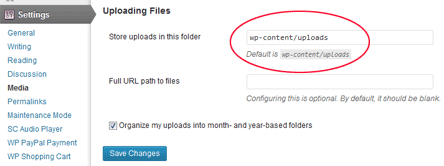You need to make sure to make following directories under this plugin's directory is writable
storage
cache
uploads
Error message is saying system can not write into these directories, you may need to ask your hosting provider to make the changes if you have no access to the server or do not know how to do it.