-
You MUST read the Babiato Rules before making your first post otherwise you may get permanent warning points or a permanent Ban.
Our resources on Babiato Forum are CLEAN and SAFE. So you can use them for development and testing purposes. If your are on Windows and have an antivirus that alerts you about a possible infection: Know it's a false positive because all scripts are double checked by our experts. We advise you to add Babiato to trusted sites/sources or disable your antivirus momentarily while downloading a resource. "Enjoy your presence on Babiato"
Redis Object Cache Pro By ObjectCache v.1.20.2 Nulled
No permission to download
- Thread starter xLab
- Start date
You are using an out of date browser. It may not display this or other websites correctly.
You should upgrade or use an alternative browser.
You should upgrade or use an alternative browser.

Good, does anyone know how to solve these, find 2 problems I list them below.
1/ Object Cache Pro turns itself off, as if Object Cache Pro launches an automatic validation and when it detects that the key is invalid it automatically disables it.
2/ I have the following configuration, but I don't know if this is the cause of the problem 1 but if someone knows a solution please indicate it here thanks.
Attached is a screenshot of the NOTICE that appears in the plugin after successful activation.
/*Redis Cache Pro - START*/
define('WP_REDIS_CONFIG', [
'token' => 'Vwwz2Xjf3RLsjJlBxBpLJbJcxRoi9rfszjmOqecMzQ1RB3K8jYQAOMkrCFDR',
'host' => '127.0.0.1',
'port' => 6379,
'database' => 0, // Change for each site.
'maxttl' => 3600 * 24, // Hours
'prefix' => 'wp_', // Web Prefix
'timeout' => 1.5, // Connection timeout
'read_timeout' => 1.5, // Read Timeout
'fragments' => ['header', 'footer'], // Cache Storage
'cloudflare_purge_cache' => true, // Clean in Automatic
'cloudflare_cache_key' => 'https://www.dominio.com', // My Website
// 'prefetch' => true,
// 'split_alloptions' => true,
'debug' => false,
]);
define('WP_REDIS_DISABLED', false);
/*Redis Cache Pro - FINAL*/
Oh, and also this warning appears in the Site Health, which is supposed to be corrected when I remove # from the command found in /etc/redis/redis.conf and added the one that tells me the warning, but for some reason it no longer works before when I commented out the code and added noeviction in that file it worked now the warning is not removed.

Last edited:
You have it written right in the screenshot, in the redis config you have to specify the max ttl value (numerically)
I had to edit the object-cache-pro/src/Plugin/Licensing.php file as follows in the latest version. This function is found around line 292. Essentially I commented out their API call and created my own json that reports it is licensed. I'm not sure that the token is actually needed in my fake json response but it worked and I left it. EDITED to add version as update check crashes site.
Good, does anyone know how to solve these, find 2 problems I list them below.
1/ Object Cache Pro turns itself off, as if Object Cache Pro launches an automatic validation and when it detects that the key is invalid it automatically disables it.
2/ I have the following configuration, but I don't know if this is the cause of the problem 1 but if someone knows a solution please indicate it here thanks.
Attached is a screenshot of the NOTICE that appears in the plugin after successful activation.
Oh, and also this warning appears in the Site Health, which is supposed to be corrected when I remove # from the command found in /etc/redis/redis.conf and added the one that tells me the warning, but for some reason it no longer works before when I commented out the code and added noeviction in that file it worked now the warning is not removed.

PHP:
protected function request($action)
{
/*
$telemetry = $this->telemetry();
$response = wp_remote_post(Plugin::Url . "/api/{$action}", [
'headers' => [
'Accept' => 'application/json',
'X-WP-Nonce' => wp_create_nonce('api'),
],
'body' => $telemetry,
]);
if (is_wp_error($response)) {
return new WP_Error(
'objectcache_http_error',
$response->get_error_message(),
['code' => $response->get_error_code()]
);
}
$body = wp_remote_retrieve_body($response);
$headers = wp_remote_retrieve_headers($response);
$status = 200;
if ($status >= 400) {
return new WP_Error(
'objectcache_api_error',
"Request returned status code {$status}",
[
'status' => $status,
'cf-ray' => $headers['cf-ray'] ?? null,
'cf-mitigated' => $headers['cf-mitigated'] ?? null,
]
);
}
if (empty($body)) {
return new WP_Error(
'objectcache_api_error',
'Request returned empty body',
[
'status' => $status,
'cf-ray' => $headers['cf-ray'] ?? null,
'cf-mitigated' => $headers['cf-mitigated'] ?? null,
]
);
}
*/
$body = '{ "token": "Vwwz2Xjf3RLsjJlBxBpLJbJcxRoi9rfszjmOqecMzQ1RB3K8jYQAOMkrCFDR", "state": "licensed", "stability": "alpha", "plan": null, "version": "1.20.2", "wp": "6.4.1", "php": "7.2", "organization": { "name": null, "slug": null }}';
$json = json_decode($body, false, 512, JSON_FORCE_OBJECT);
if (json_last_error() !== JSON_ERROR_NONE) {
return new WP_Error(
'objectcache_json_error',
json_last_error_msg(),
['code' => json_last_error(), 'body' => $body]
);
}
isset($json->mode, $json->nonce) && $this->{$json->mode}($json->nonce);
return $json;
}
Last edited:
Thanks.Nulled
I checked several post here.
So, does it constantly turned off ? or work properly or nulled perfect now please?
Thanks
By the way, any comment on the following Configuration for a Woocommerce site with 8g Memory 4 CPU server?
/* Wp Redis Pro */
define( 'WP_REDIS_CONFIG', [
'token' => '@Y:R;Vl^W9wCX[;,6s]aSF2XY-pyJaj%@7S9-kf@U)HZ^5Tr)A*F9hDjoFl5',
'client' => 'phpredis',
'host' => '127.0.0.1',
'port' => 6379,
'database' => 0,
'maxttl' => 3600 * 24 * 7,
'timeout' => 1.5,
'read_timeout' => 1.5,
'retry_interval' => 10,
'retries' => 5,
'backoff' => 'smart',
'compression' => 'zstd', // `zstd` compresses smaller, `lz4` compresses faster
'serializer' => 'igbinary',
'async_flush' => true,
'split_alloptions' => true,
'prefetch' => true,
'debug' => false,
'save_commands' => false,
]);
define('WP_REDIS_DISABLED', getenv('WP_REDIS_DISABLED') ?: false);
define( 'WP_REDIS_PREFIX', 'yourdomain.com:' );
define( 'WP_MEMORY_LIMIT', '5120M' );
define( 'WP_MAX_MEMORY_LIMIT', '6400M' );
/* Wp Redis Pro */
define( 'WP_REDIS_CONFIG', [
'token' => '@Y:R;Vl^W9wCX[;,6s]aSF2XY-pyJaj%@7S9-kf@U)HZ^5Tr)A*F9hDjoFl5',
'client' => 'phpredis',
'host' => '127.0.0.1',
'port' => 6379,
'database' => 0,
'maxttl' => 3600 * 24 * 7,
'timeout' => 1.5,
'read_timeout' => 1.5,
'retry_interval' => 10,
'retries' => 5,
'backoff' => 'smart',
'compression' => 'zstd', // `zstd` compresses smaller, `lz4` compresses faster
'serializer' => 'igbinary',
'async_flush' => true,
'split_alloptions' => true,
'prefetch' => true,
'debug' => false,
'save_commands' => false,
]);
define('WP_REDIS_DISABLED', getenv('WP_REDIS_DISABLED') ?: false);
define( 'WP_REDIS_PREFIX', 'yourdomain.com:' );
define( 'WP_MEMORY_LIMIT', '5120M' );
define( 'WP_MAX_MEMORY_LIMIT', '6400M' );
The archive was sent in its entirety with the corrected version.I had to edit the object-cache-pro/src/Plugin/Licensing.php file as follows in the latest version. This function is found around line 292. Essentially I commented out their API call and created my own json that reports it is licensed. I'm not sure that the token is actually needed in my fake json response but it worked and I left it. EDITED to add version as update check crashes site.
PHP:protected function request($action) { /* $telemetry = $this->telemetry(); $response = wp_remote_post(Plugin::Url . "/api/{$action}", [ 'headers' => [ 'Accept' => 'application/json', 'X-WP-Nonce' => wp_create_nonce('api'), ], 'body' => $telemetry, ]); if (is_wp_error($response)) { return new WP_Error( 'objectcache_http_error', $response->get_error_message(), ['code' => $response->get_error_code()] ); } $body = wp_remote_retrieve_body($response); $headers = wp_remote_retrieve_headers($response); $status = 200; if ($status >= 400) { return new WP_Error( 'objectcache_api_error', "Request returned status code {$status}", [ 'status' => $status, 'cf-ray' => $headers['cf-ray'] ?? null, 'cf-mitigated' => $headers['cf-mitigated'] ?? null, ] ); } if (empty($body)) { return new WP_Error( 'objectcache_api_error', 'Request returned empty body', [ 'status' => $status, 'cf-ray' => $headers['cf-ray'] ?? null, 'cf-mitigated' => $headers['cf-mitigated'] ?? null, ] ); } */ $body = '{ "token": "Vwwz2Xjf3RLsjJlBxBpLJbJcxRoi9rfszjmOqecMzQ1RB3K8jYQAOMkrCFDR", "state": "licensed", "stability": "alpha", "plan": null, "version": "1.20.2", "wp": "6.4.1", "php": "7.2", "organization": { "name": null, "slug": null }}'; $json = json_decode($body, false, 512, JSON_FORCE_OBJECT); if (json_last_error() !== JSON_ERROR_NONE) { return new WP_Error( 'objectcache_json_error', json_last_error_msg(), ['code' => json_last_error(), 'body' => $body] ); } isset($json->mode, $json->nonce) && $this->{$json->mode}($json->nonce); return $json; }
The archive was sent in its entirety with the corrected version.
Great thanks.I upload the corrected file object-cache-pro/src/Plugin/Licensing.php , which should fix the shutdown of the plugin.
I test it almost 10 hours, it works fine by Now:
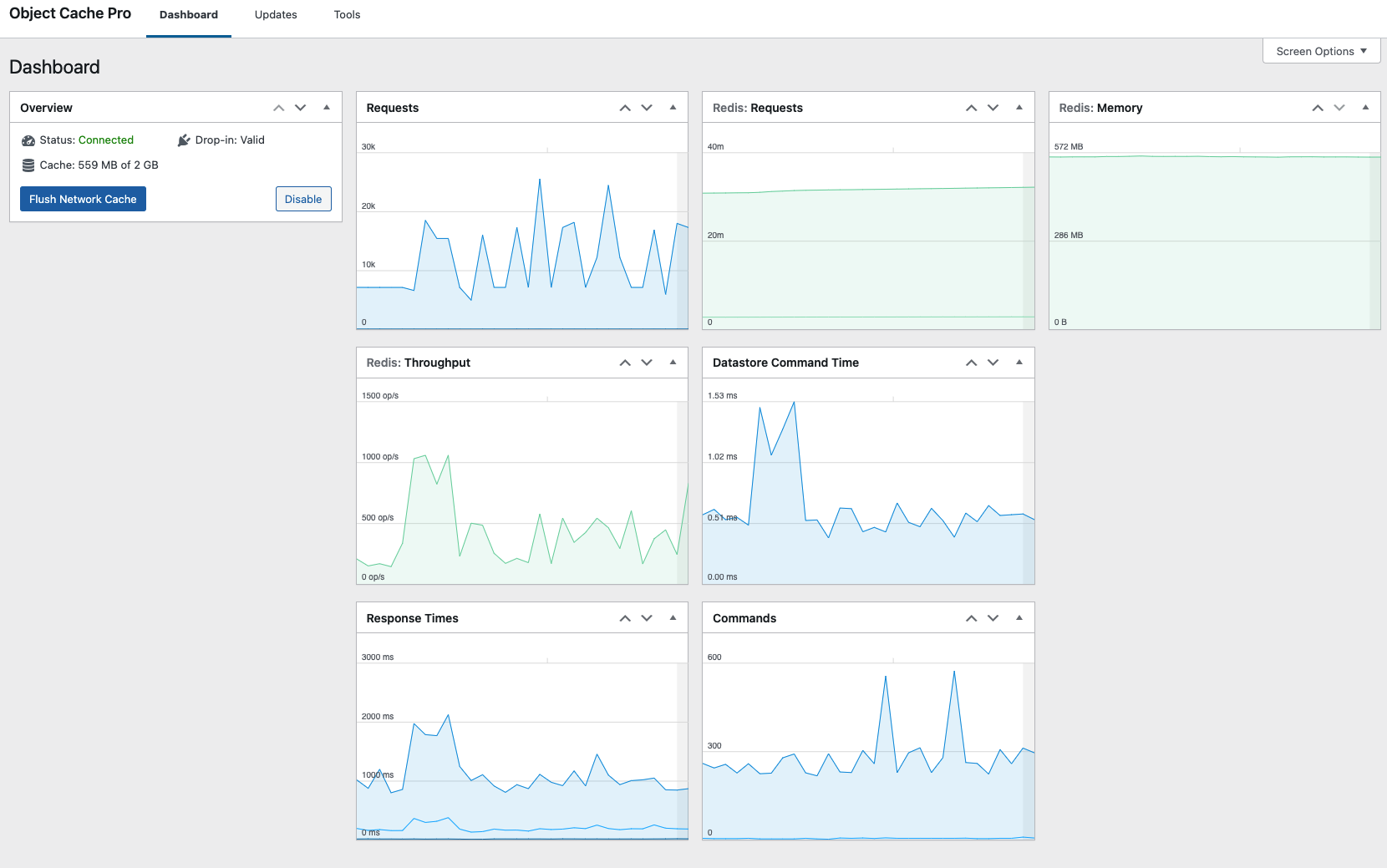
Should there be any issue, I will let you know.
By the way, I do not understand what the data sheet means, is there document to explain?
Thanks
Automatic updates for Object Cache Pro are disabled, because the license token could not be verified or is not valid.It's clearly showing that redis is not connected. Not sure what solution you need? What type of server are you using? This works for Ubuntu.
Code:https://www.prowebtips.com/install-redis-and-php-redis-extension-on-ubuntu/
No, it's a license issue.
What version of the token and plugin are you using?
An error occurred during the instantiation of the configuration:By the way, any comment on the following Configuration for a Woocommerce site with 8g Memory 4 CPU server?
/* Wp Redis Pro */
define( 'WP_REDIS_CONFIG', [
'token' => '@Y:R;Vl^W9wCX[;,6s]aSF2XY-pyJaj%@7S9-kf@U)HZ^5Tr)A*F9hDjoFl5',
'client' => 'phpredis',
'host' => '127.0.0.1',
'port' => 6379,
'database' => 0,
'maxttl' => 3600 * 24 * 7,
'timeout' => 1.5,
'read_timeout' => 1.5,
'retry_interval' => 10,
'retries' => 5,
'backoff' => 'smart',
'compression' => 'zstd', // `zstd` compresses smaller, `lz4` compresses faster
'serializer' => 'igbinary',
'async_flush' => true,
'split_alloptions' => true,
'prefetch' => true,
'debug' => false,
'save_commands' => false,
]);
define('WP_REDIS_DISABLED', getenv('WP_REDIS_DISABLED') ?: false);
define( 'WP_REDIS_PREFIX', 'yourdomain.com:' );
define( 'WP_MEMORY_LIMIT', '5120M' );
define( 'WP_MAX_MEMORY_LIMIT', '6400M' );
PhpRedis was not compiled with Zstandard compression support, see For more information about enabling compressions see: ...
Any solution?
First make sure that your redis server is properly installed and running. Then install phpredis extension so that all php script including this plugin can access the redis serverAn error occurred during the instantiation of the configuration:
PhpRedis was not compiled with Zstandard compression support, see For more information about enabling compressions see: ...
Any solution?
Try this command as per the distro:An error occurred during the instantiation of the configuration:
PhpRedis was not compiled with Zstandard compression support, see For more information about enabling compressions see: ...
Any solution?
dnf install php-zstd //Enterprise Linux 8 or 9
apt install php8.1-zstd //UbuntuAlso, replace the lines:
Code:
define('WP_REDIS_DISABLED', getenv('WP_REDIS_DISABLED') ?: false);
define( 'WP_REDIS_PREFIX', 'yourdomain.com:' ); <-- remove
define( 'WP_MEMORY_LIMIT', '5120M' ); <-- that's nuts
define( 'WP_MAX_MEMORY_LIMIT', '6400M' ); <--- remove and configure it in php.iniwith:
Code:
define('WP_REDIS_DISABLED', false);
define( 'WP_MEMORY_LIMIT', '128M' );
Last edited:
Similar threads
- Replies
- 3
- Views
- 974
- Replies
- 2
- Views
- 2K
- Replies
- 210
- Views
- 21K



