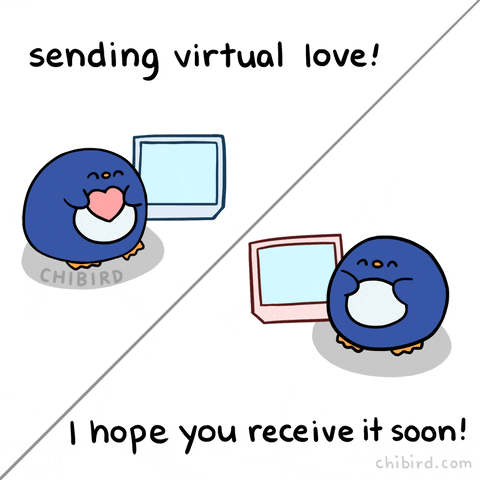To
@Babak or any who can help with this. The test that I was doing with the Fancy plugin was in a local environment and it worked perfectly well.
Today when I am about to upload the Fancy plugin for hosting (IONOS), once active, I will create the custom product, but when I finish creating it, as well as the product view, I will go to the editing part of the interface, I get an error that I have no added product, when in fact I just added it.
Checking with the Query Monitor, I realize that there is an error in the SQL query that calls the values stored in the table of Fancy products.
SELECT *
FROM dlchroblcv_fpd_products
WHERE type="catalog"
ORDER BY ID ASC | +
- FPD_Product::get_products()
| Plugin: fancy-product-designer | Unknown column 'catalog' in 'where clause' | 1054 |
when I check everywhere I don't see any errors, but when I went to phpmyadmin and ran the same query on the IONOS side, MySQL tells me the same error, but I notice that if I modify the query and remove the double quotes "" in the value of the type field executes the query fine, for example:
as it is in the plugin code it is like this:
Code:
SELECT * FROM dlchroblcv_fpd_products WHERE type = "catalog" ORDER BY ID ASC
and this other variant is how I modified it to test MySQL side
Code:
SELECT * FROM dlchroblcv_fpd_products WHERE type = 'catalog' ORDER BY ID ASC
Now I don't understand why on my local server if it recognizes the double quotes "" as a field value and on the IONOS hosting it doesn't recognize it that way.
Any suggestions on how to fix this error without having to create a catastrophe that breaks everything?
Thanks