-
While creating requests or asking for support in the existing XenForo threads please maintain XenForo support policy strictly. -
You MUST read the Babiato Rules before making your first post otherwise you may get permanent warning points or a permanent Ban.
Our resources on Babiato Forum are CLEAN and SAFE. So you can use them for development and testing purposes. If your are on Windows and have an antivirus that alerts you about a possible infection: Know it's a false positive because all scripts are double checked by our experts. We advise you to add Babiato to trusted sites/sources or disable your antivirus momentarily while downloading a resource. "Enjoy your presence on Babiato"
[TH] iO Dark Mode 2.2.13.0.2 Untouched
No permission to download
- Thread starter Shayan Xtreme
- Start date
You are using an out of date browser. It may not display this or other websites correctly.
You should upgrade or use an alternative browser.
You should upgrade or use an alternative browser.
It wants a plugin and there is an api key in the plugin setting. what should I do?2.2.4.0.0
It wants a plugin and there is an api key in the plugin setting. what should I do?
The API is for automatic update from admin panel , only available with customers. So please ignore it.
Babak updated [TH] iO Dark Mode with a new update entry:
[TH] iO Dark Mode 2.2.4.0.0
Read the rest of this update entry...
[TH] iO Dark Mode 2.2.4.0.0
Download [TH] iO Dark Mode 2.2.4.0.0 Xenforo 2.2 Style Premium Nulled Free
v2.2.4.0.0 Released
Mar 10, 2021
XenForo 2.2.4 compatibility
Added a feature that wraps the nav phrase in span for additional design options with the sidebar navigation
Fixed an issue on Legend that caused the login phrase to not be viewable on mobile
Fixed an issue that caused meta titles to not work properly
Fixed an issue with the overlay blur effect that caused page width issues on mobile when modals are...
Read the rest of this update entry...
How do you install it?How to install it on xenforo 2.2.4
I see
Oops! We ran into some problems.
Could not process iO_Dark.zip: File does not appear to be a valid add-on archive as expected.
Medw1311
Purple People Eater
Staff member
Administrator
Moderator
Babiato Lover
Trusted Seller
Trusted Uploader
- Jul 24, 2019
- 11,496
- 25,523
- 120
It is a style not an addon.How to install it on xenforo 2.2.4
I see
Oops! We ran into some problems.
Could not process iO_Dark.zip: File does not appear to be a valid add-on archive as expected.
Go into your XenForo Admin Control Panel, click on Styles, and then click on "Import a Style" in the left-hand navigation list.
I seeIt is a style not an addon.
Go into your XenForo Admin Control Panel, click on Styles, and then click on "Import a Style" in the left-hand navigation list.
Oops! We ran into some problems.
File is not a valid style archive.
Medw1311
Purple People Eater
Staff member
Administrator
Moderator
Babiato Lover
Trusted Seller
Trusted Uploader
- Jul 24, 2019
- 11,496
- 25,523
- 120
Are you selecting the XML file?I see
Oops! We ran into some problems.
File is not a valid style archive.
Iconify Design: All popular icon sets, one framework.
All popular icon sets, one framework
I'm trying to import the full .zip fileAre you selecting the XML file?
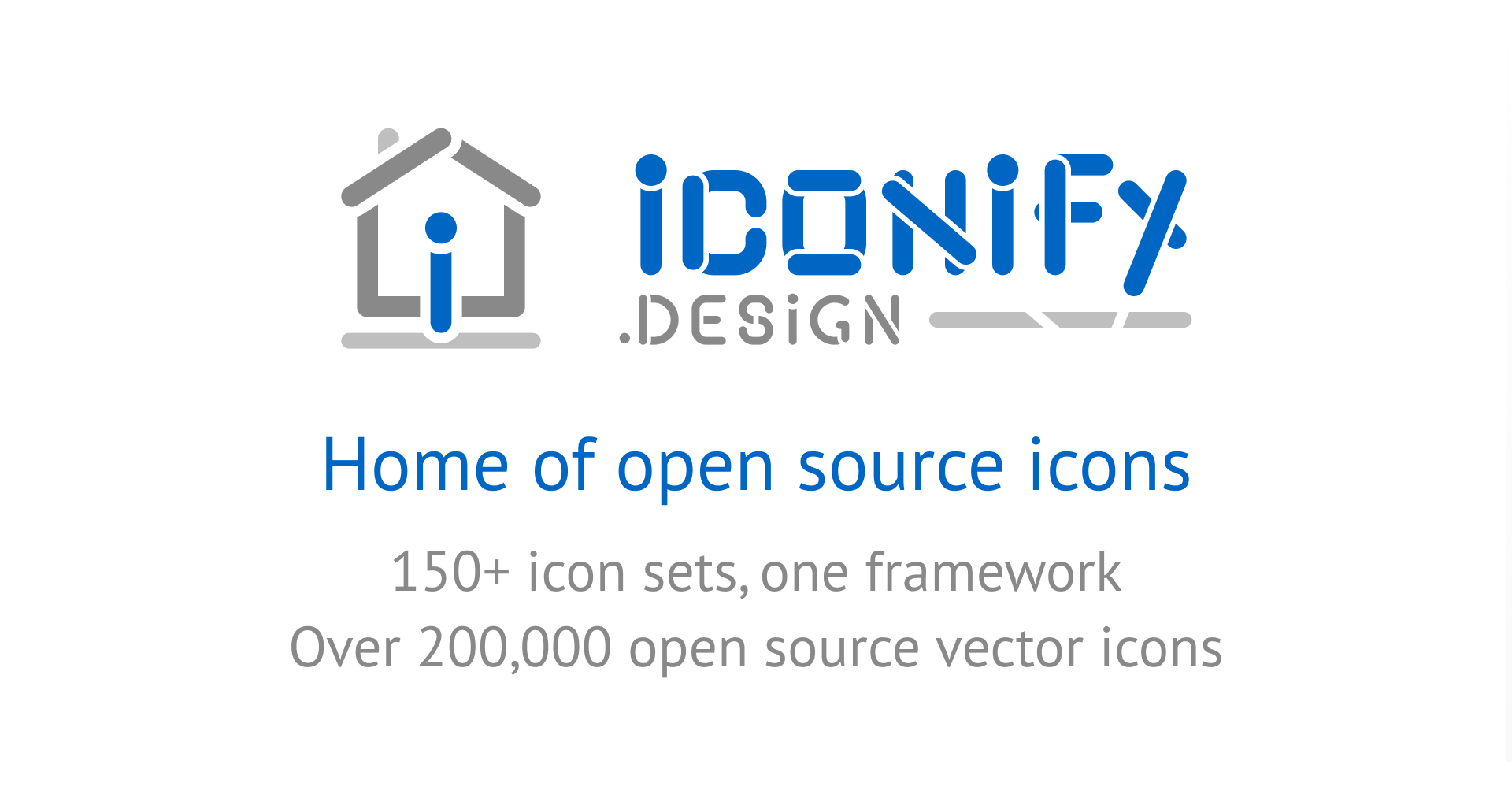
Iconify Design: All popular icon sets, one framework.
All popular icon sets, one frameworkwww.artodia.com
I think I have to unzip first?
Medw1311
Purple People Eater
Staff member
Administrator
Moderator
Babiato Lover
Trusted Seller
Trusted Uploader
- Jul 24, 2019
- 11,496
- 25,523
- 120
Yes you do, read the link I sent.
You need to unzip and upload files via FTP
You need to unzip and upload files via FTP
Babak updated [TH] iO Dark Mode with a new update entry:
[TH] iO Dark Mode 2.2.5.0.0
Read the rest of this update entry...
[TH] iO Dark Mode 2.2.5.0.0
Download [TH] iO Dark Mode 2.2.5.0.0 Xenforo 2.2 Style Premium Nulled Free
v2.2.5.0.0 Released Thanks To @ubaid
Changelog:
XenForo 2.2.5 compatibility
Note: This release cannot be used on XenForo 2.1, it is exclusively for XenForo 2.2 only.
Note: This update does require a UI.X add-on update to function properly.
Read the rest of this update entry...
Similar threads
- Replies
- 0
- Views
- 710

