@JensGoro have you added fonts to Preload Fonts in wp-rocket? Your settings seems normal but best way to determine settings for your site is implement one by one and keep checking page speed. Then you will find the issue. Also If you are using VPS and have got time then i can help you to configure your server via Anydesk so that way your credentials and data will stay with you if you have really good internet. I can take a look what really wrong with this website.
I prefer to use LEMP instead of LAMP. now i am not sure if you are using nginx with PHP-FPM or Apache. there are several factor goes into speed i hope you can understand it is a mess if you don't configure your server properly.
If you can do it yourself then here is what you must do.
First take your website backup one from any control panel and one from wordpress plugin like backupbuddy or whatever you like.
Reinstall VPS and fresh install Nginx with NGX PAGESPEED, MariaDB 10.5, PHP 7.4 with [extentions: ionCube(if required) Memcached, imagemagik, exif, xsl), Pure FTPD, PHPMyAdmin, Website Speed, Memcached, Mail Server, Dns manager, Fail2Ban.
Note: OPCache, Memcached, redis, apcu, xcache, yac are most used cache plugins only use 1 of them which ever you like. if you do not want to use memcached you can choose any of these.
For better speed and compatibility you must use CentOS 7 instead of Ubuntu as CentOS is much more tailored for server use rather then ubuntu.
Once you have reinstalled everything just configure your domain and instead of upload your backup first install clean copy of wordpress and take speed test then install any good theme like porto or any other which is a bit heavy then default wordpress themes. then import demo and configure wp-rocket and what ever plugins you require. once it is done then test page speed again. Once you are happy with the results just remove theme and revert back to default wordpress theme. Import your backup and test page speed after complete restore.
Install Advance Database Cleaner Pro Nulled from babiato and scan you database tables for orphaned entries and delete them. Remove your .htaccess if it is from old backup and let wordpress generate a new one.
If results are not good enough then start playing with wp-rocket options.
I forgot to ask how much CPU and RAM your vps has?
Hopefully this is fix your issues and will help you get back your website speed if done properly.

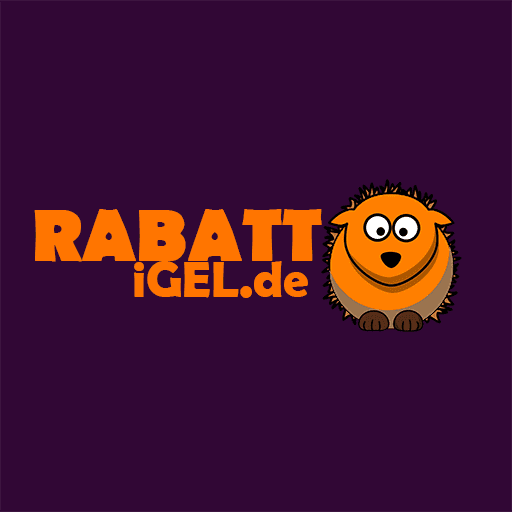
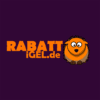 bit.ly
bit.ly













